So, You have successfully downloaded framaroot apk and installed in your android phone. Right? Now, you are not sure whether your android phone is rooted properly or not. So in this post, we are going to share working tutorial to check if android phone is rooted or not.
Check If Phone Rooted Properly or not using Root Checker App
- To check if your device is rooted or not, first of all Download and Install Root Checker app.

- Open Root Checker app now and click on Verify Root button. (See above screenshot for reference).
- Now wait for some minutes as it will check if your android phone is rooted properly with every su file or not.
- If you android phone is rooted successfully then it will show that Root access is properly installed on this device. (See below screenshot for reference).
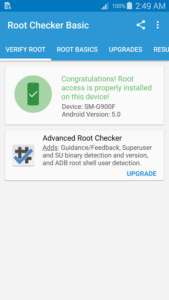
So, this was method to verify root access of your android phone. Though, you can also verify root access by installing any root app. As, once you will open any root app a pop up will ask if you want to grant root access to that app or not. But still this app is best to check root access as if there is problem with any su binaries of your android phone than you can give a try to this app as it will list problem too.